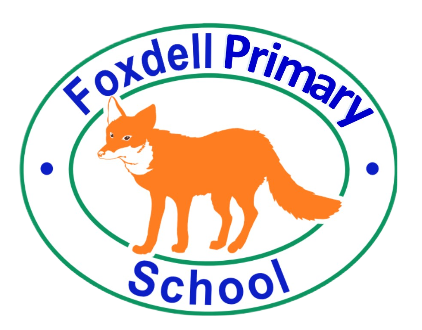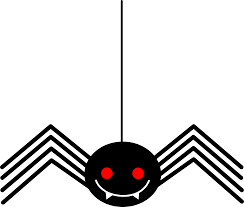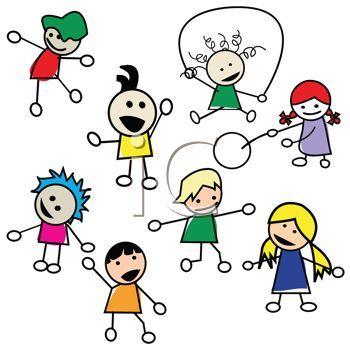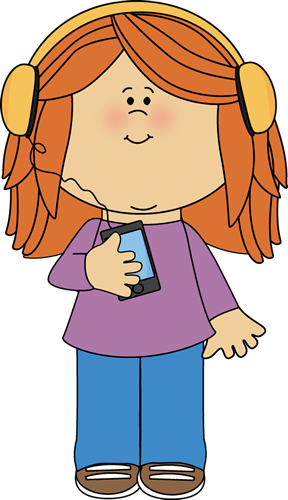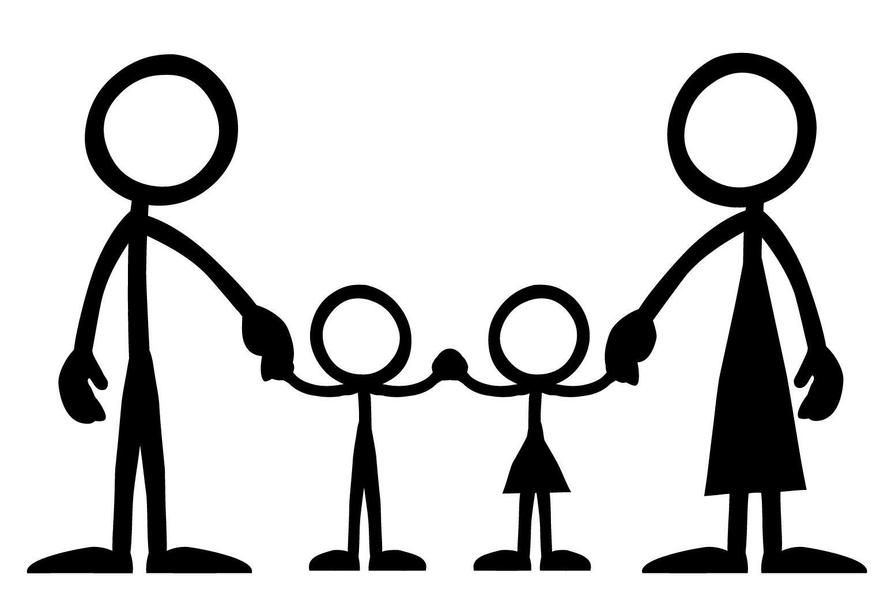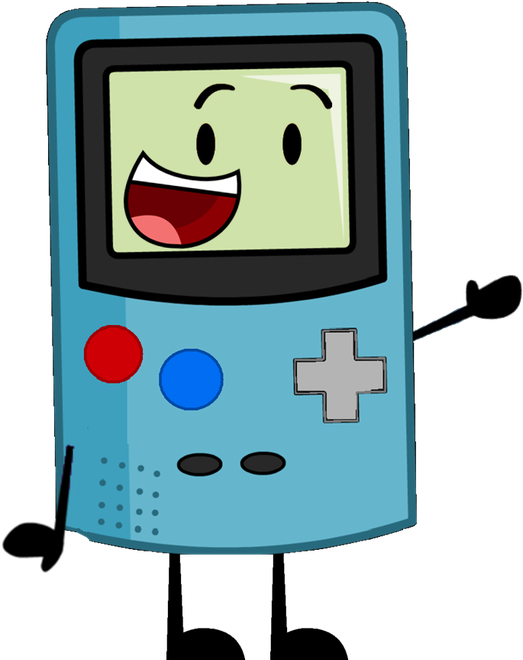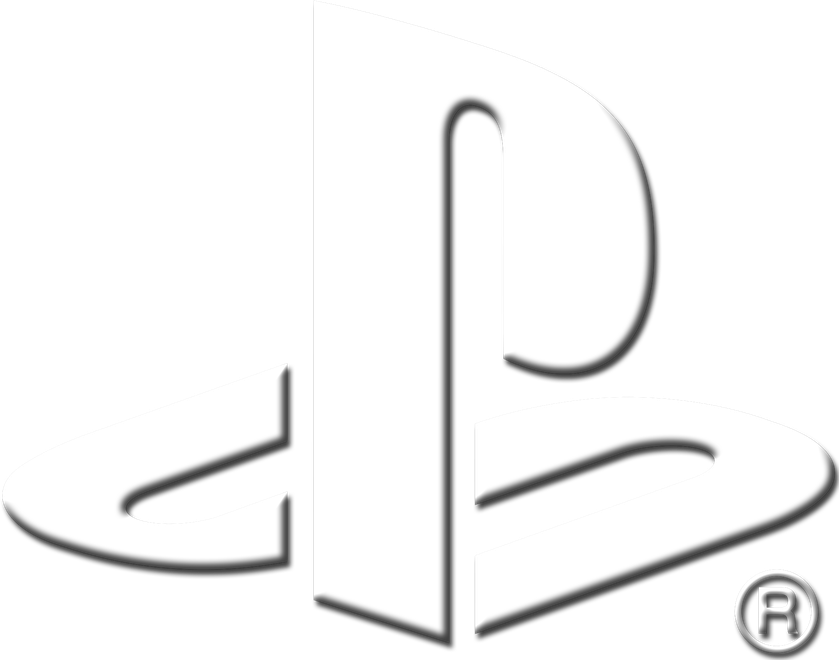Online Safety
Online Safety support for parents
At Foxdell we are committed to supporting our parents in understanding what their children are doing online and providing them with advice to help their children stay safe online.
This area is designed to provide parents with links to important information and links to a variety of different websites to help them understand how to support their children whilst navigating an ever changing online world.
|
There’s a viral scare online. What should I do? Reports of online scares or challenges encouraging harmful or suicidal behaviours can be alarming and confusing. Here we look at how you can speak to your child about scares and challenges, and how to respond if they have seen one. |
Keeping your under 5's safe online Whether it’s watching videos, playing games on their devices or talking to Alexa – today’s under 5s are spending more and more time online. Within this article we highlight some of the benefits of young children accessing the internet, and share some key advice about how to make sure your child has a positive and safe experience online. |
|
Set parental settings on your router. Click here to find out how.
|
Set parental controls on your child’s device. KoalaSafe and Qustodio are 2 reputable companies that offer you control over all devices in your household. |
Set up a family agreement and ensure the children are part of the process. Click here for suggestions about what to include.
|
Build your child’s digital resilience so that they feel confident online but also know how to keep themselves safe. Click here for information on digital resilience |
|
Check your child’s devices regularly to see what they are doing online.
|
Spend time researching the apps, websites and games your child is using. There are lots of guides for parents available online. ParentInfo, Common Sense Media, Internet Matters and National Online Safety all give advice on the most popular apps children are using.
|
Play along with your child so you can help them when things go wrong.
|
|
Parental Controls
|
How do you keep your children safe when they are playing computer games or on their mobile phones. Check out these links for how to access Parental Control settings on a range of devices. |
NSPCC - links to parental control advice for a range of devices |
|
|
|
Use parental controls on your child's iPhone, iPad, and iPod touch. With Content & Privacy Restrictions in Screen Time, you can block or limit specific apps and features on your child's device. And restrict the settings on your iPhone, iPad, or iPod touch for explicit content, purchases and downloads, and privacy. |
YouTube Parent Fact Sheet
|
Online Gaming
For most children being able to play games online is one of the main reasons why they spend so long in front of a screen.
For many parents this is the area that causes them most concern. Which games are acceptable? What are the risks? How is technology changing and how does this put my child at risk?
This section of our website will look to share information and links that will allow all of our parents to be informed about the risks of online gaming and so make informed decisions.
Types of online games
Game styles and genres change rapidly so it is hard to be precise but currently there are four main types of games played online.
-
Minigames/ Browser games
-
Advergames
-
Network games
-
Massively Multiplayer Games
To learn more about each, check out
http://www.pegionline.eu/en/index/id/236/
Play Like Share
Childnet
|
|
A key voice in keeping children safe online, Childnet's Parents and Carers section has a lot of excellent support for parents looking for help and advice. |
Think U Know
NSPCC Share Aware
|
|
Helping you support your child in understanding the skills required to share information online safely. |
Keeping Children Safe in Education
The government updated the statutory guidance for schools Keeping Children Safe in Education in September 2016. This extended the existing safeguarding guidelines for schools and added specific guidelines for Online Safety which were included in a new Annex C that states;
"The use of technology has become a significant component of many safeguarding issues. Child sexual exploitation; radicalisation; sexual predation: technology often provides the platform that facilitates harm. An effective approach to online safety empowers a school or college to protect and educate the whole school or college community in their use of technology and establishes mechanisms to identify, intervene in and escalate any incident where appropriate." (Keeping Children Safe in Education, September 2016)
Annex C then goes on to give specific guidance on Filters and Monitoring and Staff Training. At Foxdell we are meeting the requirements of Annex C by;
- filtering all online access within school using RM Safetynet. This powerful software automatically blocks a range of proscribed content and provides a wide range of reports for the school to monitor usage of online services. RM Safetynet applies a range of filters centrally covering a range of extreme content. In addition, there are additional filter lists set up by the Local Authority based on collaboration with local schools. Finally the school itself has the ability to set up its own filter lists for additional sites that it would like to restrict access to. To avoid 'over blocking' and unreasonable restrictions, the school also has the ability to override some filters in place to allow access to specific sites where needed for educational purposes. An example of this in use may be allowing pupils to access a specific YouTube video to support learning, though wider access to YouTube is blocked.
- monitoring of pupils online access is also provided by Impero which provides a suite of tools that allows teachers to monitor pupils use of technology within lessons.
- as all filtering and monitoring solutions are not fail safe, we back up these structural provisions with a whole school approach to teaching pupils how to be effective digital citizens with the knowledge to safely use the vast range of technologies that are now available to them. Digital Leaders and e-Cadets are pupil groups that are at the forefront of promoting online safety in school. All pupils also receive a range of online safety teaching within Computing lessons to ensure that they are able to make appropriate decisions when online.
- all staff receive annual safeguarding training which includes their responsibilities regarding online safety and their use of technology within school. In addition, the school subscribes to EduCare online training and all teaching and support staff will take the Online Safety Level 2 course annually.
You can access an online copy of Keeping Children Safe in Education here.
For more information on RM Safetynet click here.
To learn more about Impero click here.
Online Safety support for parents
Technology has become an ever more important part of our lives over the last decade. We use it every day for study, work, entertainment, shopping and getting in touch with our family and friends. It is one of the quickest and easiest ways of finding information, sharing ideas and working collaboratively.
As a parent, the growth of technology and online resources has made it harder than ever to keep children safe online. As well as opportunities, there are also risks that we need to be aware of and guard against. As children get older they spend more and more of their waking hours connected to digital devices—impacting their reputations, learning opportunities, and futures.
At Foxdell we are committed to supporting our parents in understanding what their children are doing online and providing them with advice to help their children stay safe online.
This area is designed to provide parents with links to important information and links to a variety of different websites to help them understand how to support their children whilst navigating an ever changing online world.